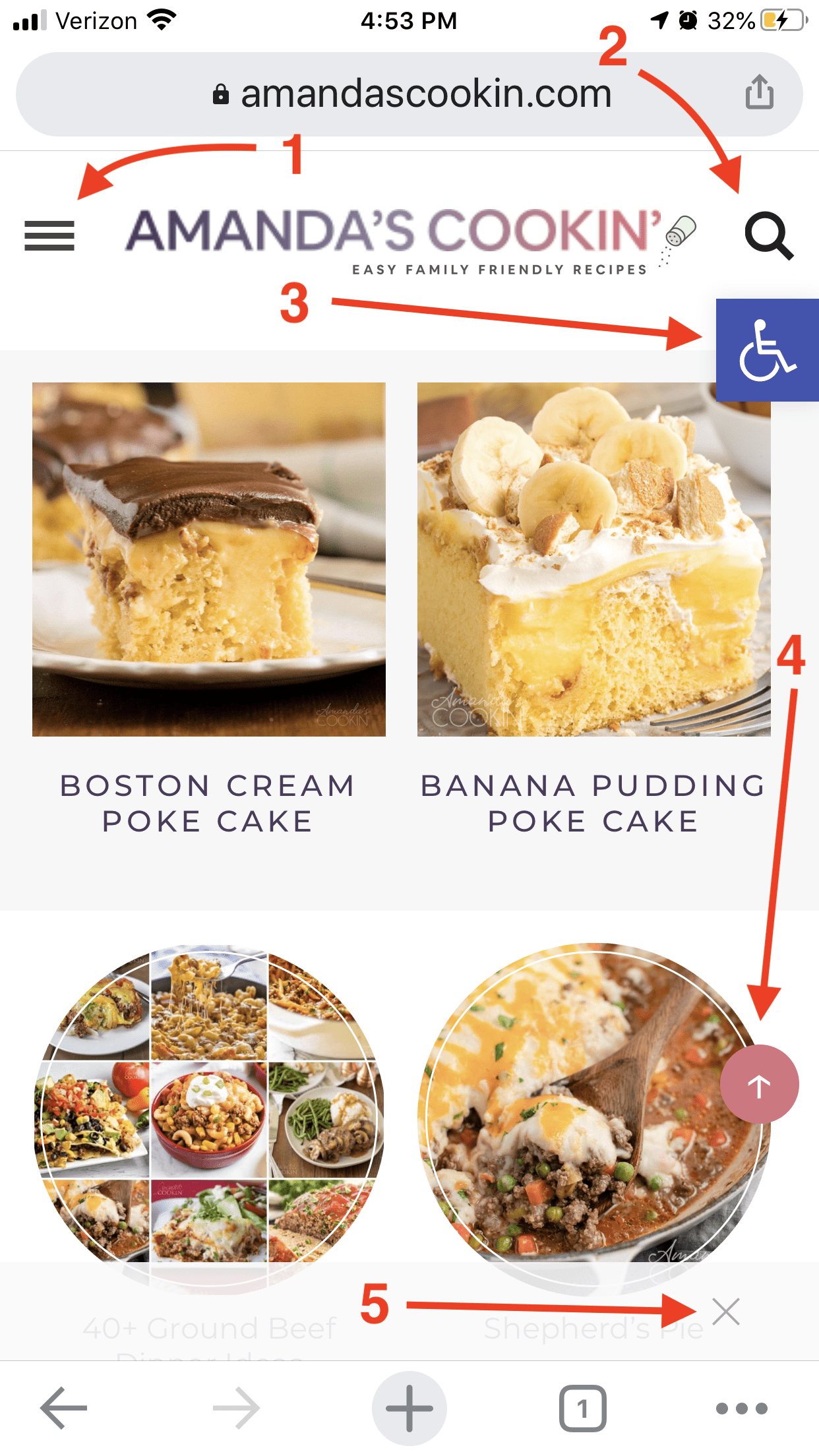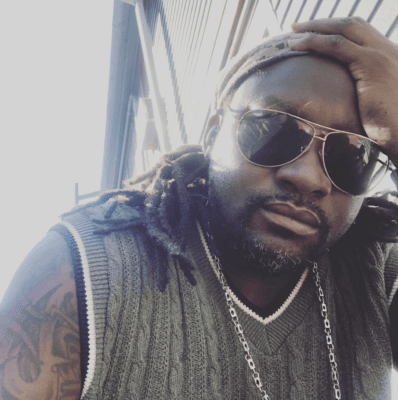If you use your phone to find recipes, here’s a few helpful items:
1. This is the menu. Tap it and it will open all the main categories. You can either tap a main category (like dinner, for example), or tap the + symbol and select a subcategory (like chicken).
2. Here’s the search. Tap the magnifying glass and a fly out menu will appear (the menu above actually!) and you an type your search term there.
3. Accessibility. This is pretty handy if you need the font to be bigger or need other helpful tools. Just tap!
4. Jump to Top. Wherever you are on a recipe, the homepage, or within a category, you can tap that pink arrow button and it will bring you to the top of the page.
5. Close the ad. If the bottom ad is getting in your way, you can simply tap the X and close it. This isn’t new, it’s always been there, but it’s helpful info.
If you need ANY HELP figuring out how to get around, please let me know!